Credential Permissions Incorrect
What to do when BigMailer says your credential permissions aren't correct
As part of setting up BigMailer to work with your AWS account, you create a user with permission to use SES. If BigMailer gives you an error saying your credential permissions aren't correct, it means when creating the user you didn't assign the permissions BigMailer needs to use SES.
Here is how to fix the problem:
- Navigate to edit the bigmailer user user.
- Click Add Permissions.
- Click Attach existing policies directly. Your screen should look like this:
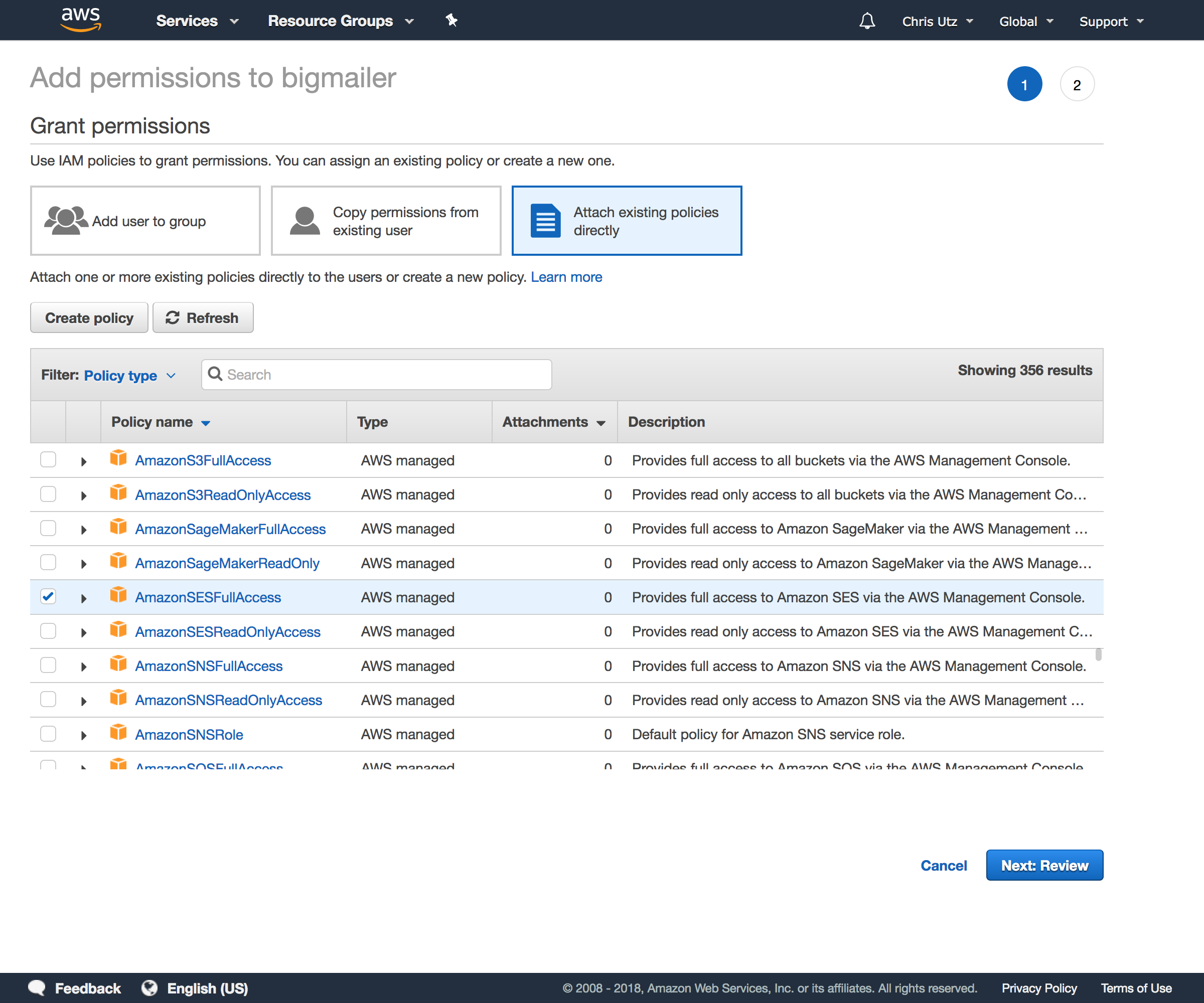
- Click Next: Review. Your screen should look like this:
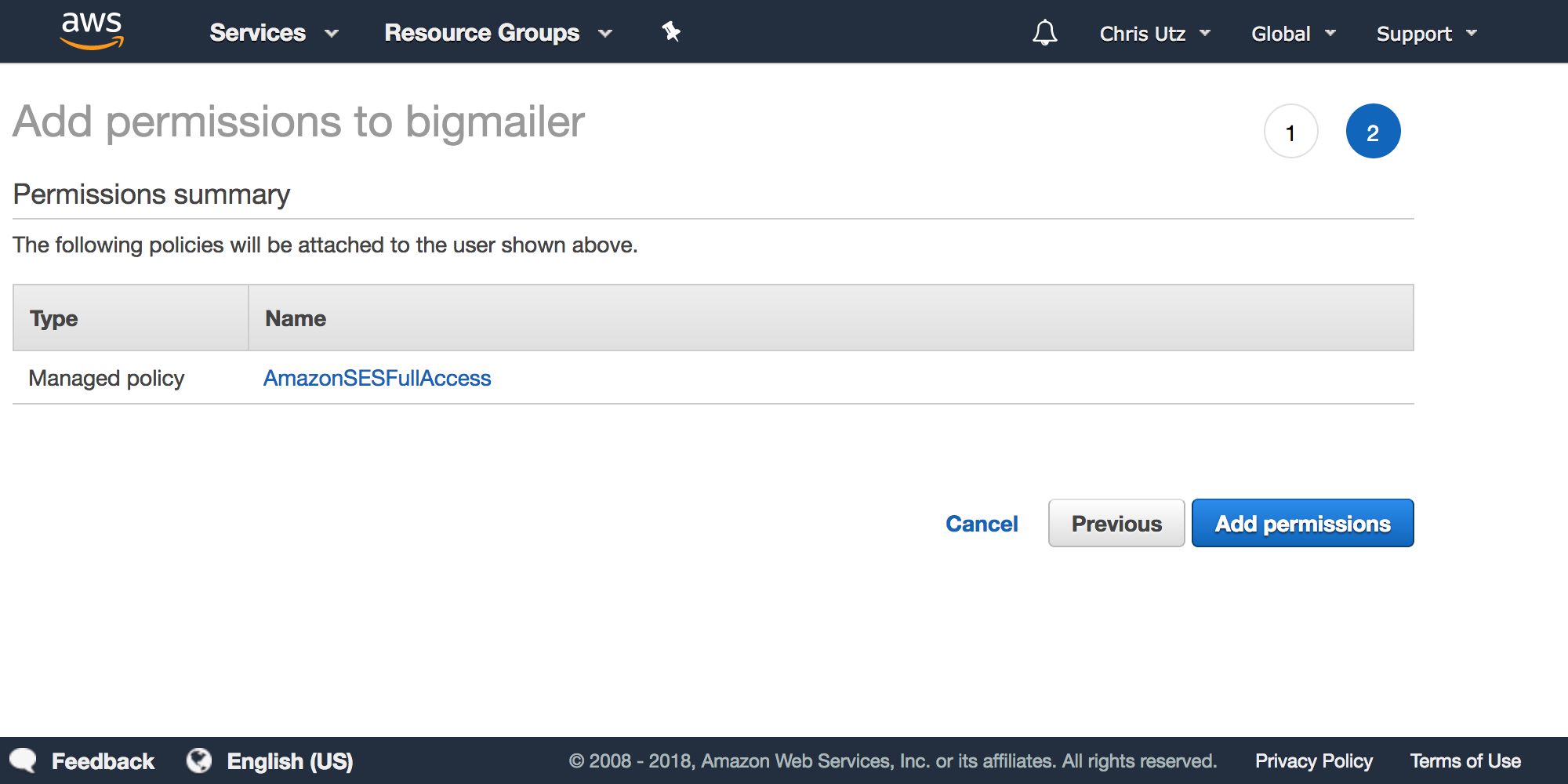
- On the next page, click Add permissions.
- Return to the BigMailer console, and resubmit the AWS credentials.
Updated 5 months ago
