Account Sandboxed
What to do when BigMailer says your account is sandboxed
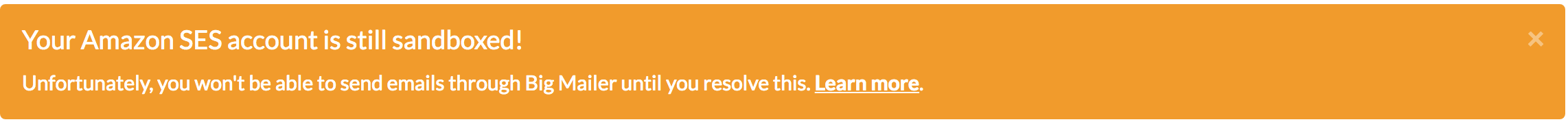
If you see this message at the top of the page when you log into the BigMailer console, it means your Amazon SES account is sandboxed. Amazon places all new SES accounts into this mode in order to prevent fraud and abuse, and to help protect your reputation as a sender. While your account is in sandbox mode, you won't be able to send email using BigMailer.
Getting your account out of sandbox mode is easy.
- Log into your AWS account: https://console.aws.amazon.com/ses/
- Go to the request production access form.
- Select the region you want to send email from using the dropdown on the top right of the page (Amazon grants production access for the selected region). see example
- Fill out and submit the form. It might take Amazon 1 business day to review and update your support case.
Here is some guidance on how to fill out the form:
Mail Type: If sending more than one type, choose the type that reflects the majority of what you will be sending.
Website URL: Enter a link to your website.
Use Case Description: Provide at least the following information (1) how you build or acquire your list (2) mention that you will use BigMailer.io to handle and remove unsubscribes, bounces and complaining emails from your list.
Here is a sample you can use as a starting point:
I collect email addresses of my subscribers using a form on my website: http://www.example.com/subscribe. These email addresses will be stored and managed using BigMailer.io. BigMailer.io handles removing unsubscribes, bounces, and complaints from my lists. I plan on sending 5,000 emails per day because that is how many subscribers I plan on sending emails to in a single campaign.
Updated 5 months ago
